I am about to buy an M-Audio Keyrig 49 for my iMac.
I know nothing about music.
NOTE: You might want to consider a 61-key MIDI controller, as 49 keys is not enough to allow you to play anything like on a real piano. Check out the following:
If you just want keys and no knobs and faders look at the
M-Audio Keystation 61es:
Buy M-Audio Keystation 61es USB MIDI Controller | Keyboard Controllers | Musician's Friend ($170)
This type of MIDI controller is great to start out with, but later will limit your ability to control software based instrument sound parameters with knobs, faders ("sliders"), and sample trigger pads ("drum pads"). For a 61 key MIDI controller that does have a good array of knobs, faders, and drum pads, consider the following:
M-Audio Axiom 61 (bigger and better with the 61 keys, all else is the same as the Axiom 49)
Buy M-Audio Axiom 61 61-Key USB MIDI Keyboard Controller | Keyboard Controllers | Musician's Friend ($300)
If for some reason you don't want to get a MIDI controller with 61 keys, but do want the knobs, faders, and drum pads, then look at this one:
M-Audio Axiom 49 (49 keys + room to grow with knobs and faders)
Buy M-Audio Axiom 49 49-Key USB MIDI Keyboard Controller | Keyboard Controllers | Musician's Friend ($250)
I used to own a M-Audio Axiom 61. Overall it is ia very good controller for the money. The keys have a decent feel, and have a bit of stiffness ("synth action" instead of piano-like "semi-weighted" or "hammer action") that is desirable as it is no fun to play on a controller with "mushy keys."
To mimic the feel of playing a piano, then go for a 76 key or 88 key controller, like this one:
M-Audio Keystation 88 ($200)
NOTE: Does not have knobs/faders/pads like the Axiom series, but does give you 88 semi-weighted keys at an affordable price.
Buy M-Audio Keystation 88es USB MIDI Keyboard Controller | Keyboard Controllers | Musician's Friend
Everything you need to know about home music production on a Mac or PC is available for FREE in the many and informative articles referred to as "Tweak's Guide" at the following URL:
Tweak's Guide:
Tweak's Guide to the Home and Project Studio
The rest of the site is also extremely useful for a beginning home recordist:
Tweakheadz.com Homepage:
TweakHeadz Lab Electronic Musician's Hangout
Setting up a free account on that forum is a great resource:
Studio-Central Forum:
Studio-Central Community • Index page
-----------------------------------
To save you some time and effort, I will give you an elevator speech in this thread to get you started...
So how can I learn to use my new keyboard.
That keyboard is a MIDI controller. It makes no sounds. It sends "note on/note off" information to your Mac through the USB cable.
(1) The MIDI information sent by the MIDI controller must be translated by an Audio/MIDI sequencer such as "Garage Band", which is pre-installed on the Mac OS, is free, and is great to start with.
(2)
Garage Band has the capacity to record you playing the MIDI controller by recording the MIDI information as a "MIDI track." The MIDI information must then be played through a VST instrument, or "VSTi" (Virtual Studio Technology), which is a software instrument designed to accept MIDI information and play it to create music according to its programming. Some VSTi's are synthesizers, mimicking virtual analog boards used to make all kinds of music. Other VSTi's are samplers, that allow you to play any number of classic "real" instruments via use of a bundled sample library. Other VSTi's are drum machines. There are a myriad of possibilities.
Some good ones to check out up front are Wusikstation, available at
Wusikstation V5 VSTi - the latest version - Hybrid Vector & Wavesequencer Sampler for VST Hosts and also anything from Native Instruments (Pro-53, FM8, Battery, B4, etc.) VSTi's from Spectrasonics (Atmosphere, Trilogy, Stylus RMX, etc.) are also excellent choices. Linplug makes a great virtual analog synthesizer called "Albino 3" that creates phenomenal soundscapes as good as several hardware virtual analog synthesizers, think techno/trance/house/ music for this type of instrument.
And in what way can I use it with my iMac?
See above, and also consider the following.
YOU WILL NEED A GOOD SOUNDCARD:
Playback of VSTi's will have a delay between the moment you press a key, and the moment you hear the sound, referred to as
"latency."
Latency can be totally eliminated with a good soundcard. An excellent soundcard for the money is the M-Audio Fast Track MKII. It is an external soundcard and gives you all the audio input/output capabiliity you will ever need as a beginning musician.
M-Audio Fast Track MKII (USB connectivity) ($120)
Buy M-Audio Fast Track MKII USB Audio Interface | Audio Interfaces & Convertors | Audio Interfaces | Musician's Friend
OR
M-Audio Firewire Solo: ($199)
firewire audio interface Search | M-Audio | Musician's Friend
OR NICER YET...
Echo AudioFire 4 - Audio/MIDI Interface (Firewire): ($300)
Buy Echo AudioFire4 FireWire Audio Interface | Audio Interfaces & Convertors | Audio Interfaces | Musician's Friend
NOTE: Firewire is generally preferred for 2-way audio/MIDI data transfer...
YOU WILL NEED NEARFIELD MONITOR SPEAKERS:
PC speakers will not cut it for home music recording. Get a decent pair of entry level speakers and make this fun! ($150)
Buy M-Audio Studiophile AV 40 Powered Reference Speaker System pair | Powered Monitors | Musician's Friend
A better pair for a little more money are:
Mackie MR5 Active Studio Monitors: ($180 each)
Buy Mackie MR5 Active Studio Monitor | Powered Monitors | Musician's Friend
HEADPHONES:
To keep peace between you and the neighbors...or the missus.
 Sennheiser HD 280 Headphones:
Sennheiser HD 280 Headphones: ($120)
Buy Sennheiser HD 280 Silver Headphones | Studio Headphones | Musician's Friend
Microphone:
If you ever want to record a voice or instrument, you can't go wrong using this:
Shure SM57: ($99)
Buy Shure SM57 Instrument/Vocal Mic | Dynamic Microphones | Musician's Friend
(NOTE: You will need an XLR cable to use it)
Monster Cable Microphone Cable: ($20)
Buy Monster Cable Performer 500 Microphone Cable | Microphone Cables | Musician's Friend
And in what ways can I use it on the internet?
None that I know of, unless sharing what you compose with others over the web as MP3s counts...
And what's a good way to learn about music.
Learning to record, refer to Tweak's Guide.
Learning to play piano for FREE online:
On-Line Piano Lessons
If you have any other questions please let me know. I've been recording my own music/DJing for almost 7 years, and have spent countless hours of research and money too figuring this stuff out. I'll help you however I can.
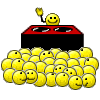
-Halla


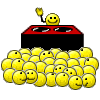
 Taking the time to do things correctly is very important, especially when setting up an audio/video home recording/production environment. If you do it right, then your workflow is intuitive and easy to maintain. If you do it wrong, then every little accomplishment will be coupled with needless efforts rooted in the inefficiency of having a badly configured environment.
Taking the time to do things correctly is very important, especially when setting up an audio/video home recording/production environment. If you do it right, then your workflow is intuitive and easy to maintain. If you do it wrong, then every little accomplishment will be coupled with needless efforts rooted in the inefficiency of having a badly configured environment. 