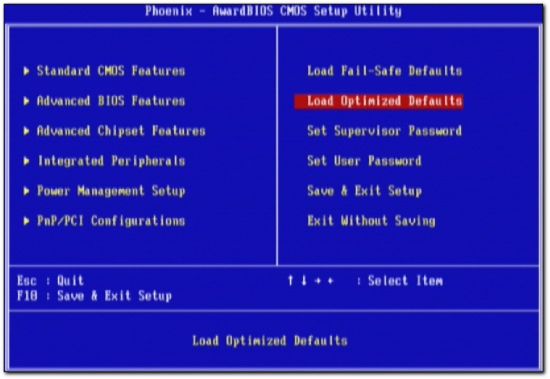gromit
likes this
- Joined
- Mar 3, 2010
- Messages
- 6,508
I got an error when my comp turns on, says "fan error" and then shuts off - brought it to the computer store they said it means I need a new fan. I ordered the new fan, printed out the relevant pages from the Hardware Maintenance Manual... followed all the steps on replacing the fan, except for the actual fan itself, they only had instructions on replacing the entire fan assembly, not just the fan. I just looked at it very carefully and then mimicked how it was already set up but with the new fan.
Put all the pieces exactly back into place. Put battery back in, turned it on, it said "fan error" again and shut off.
Ughhhhh....
So, my questions:
Put all the pieces exactly back into place. Put battery back in, turned it on, it said "fan error" again and shut off.
Ughhhhh....
So, my questions:
- Is the fan a very sensitive component? Could I have damaged it inadvertently or are there lots of surfaces that need to be in perfect contact that I may not have realized besides plugging in the proper wires and stuff?
- Could it be something else (i.e. heat sink) that is causing the fan error?